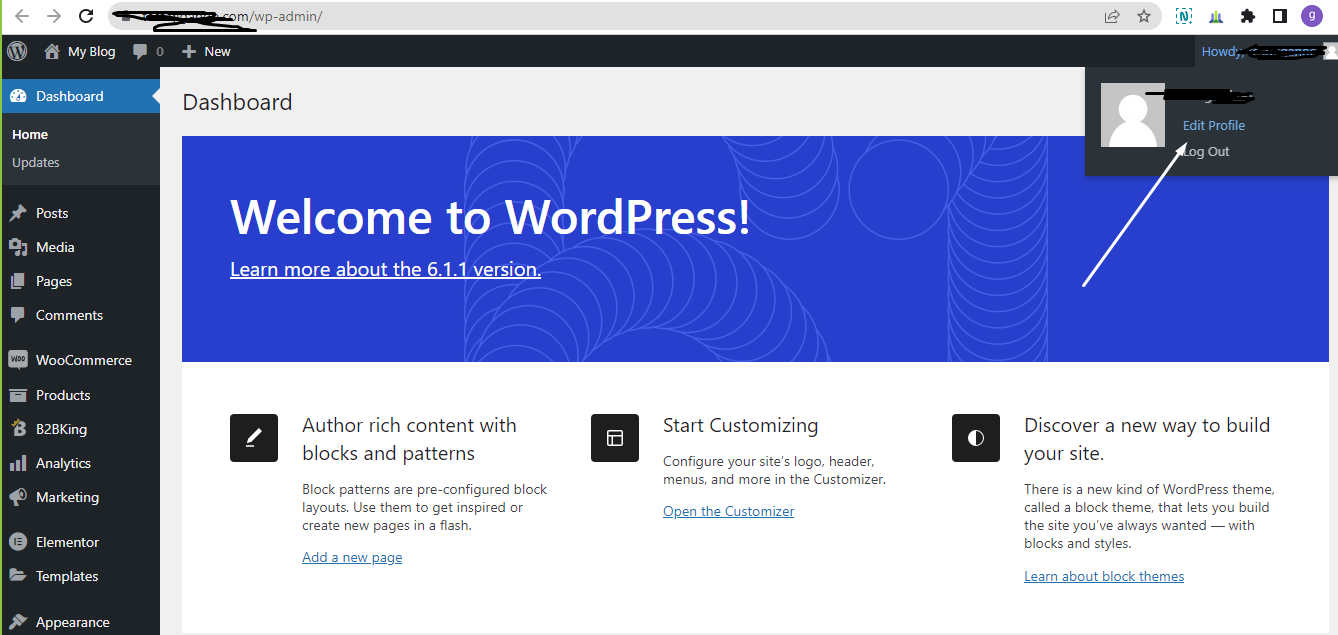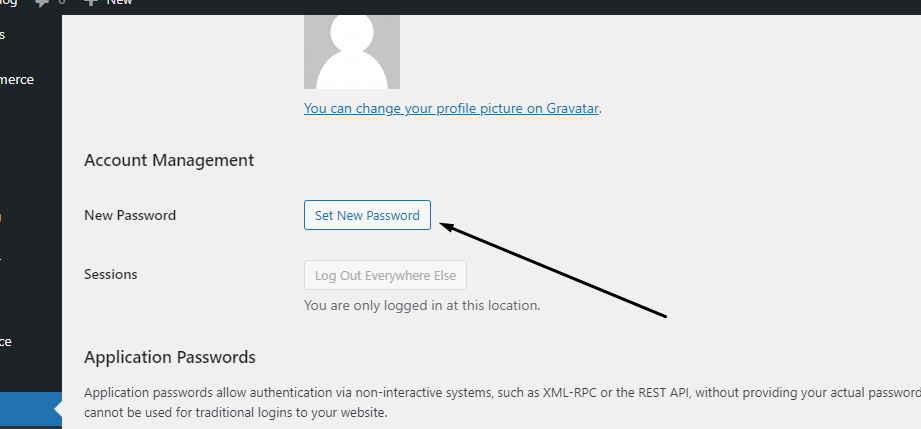1 Step . login to control panel and click on wordpress ( Here is tutorial how to login control panel from your client area : click here )
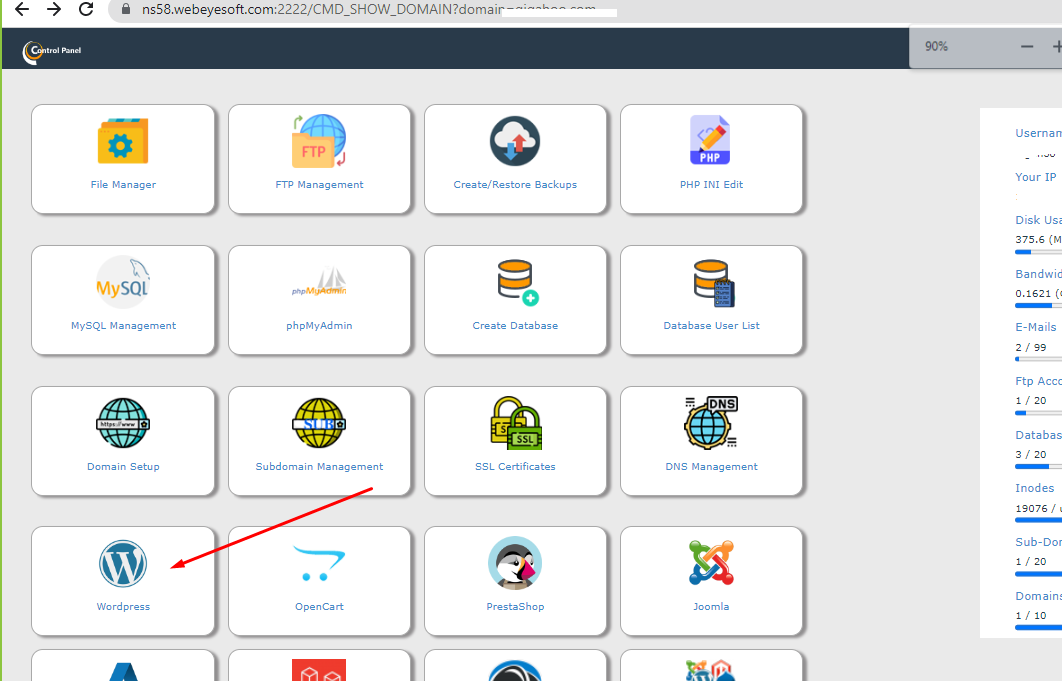
Step 2. Scroll down and click on admin icon as per your website and it will login your website admin panel without any password.
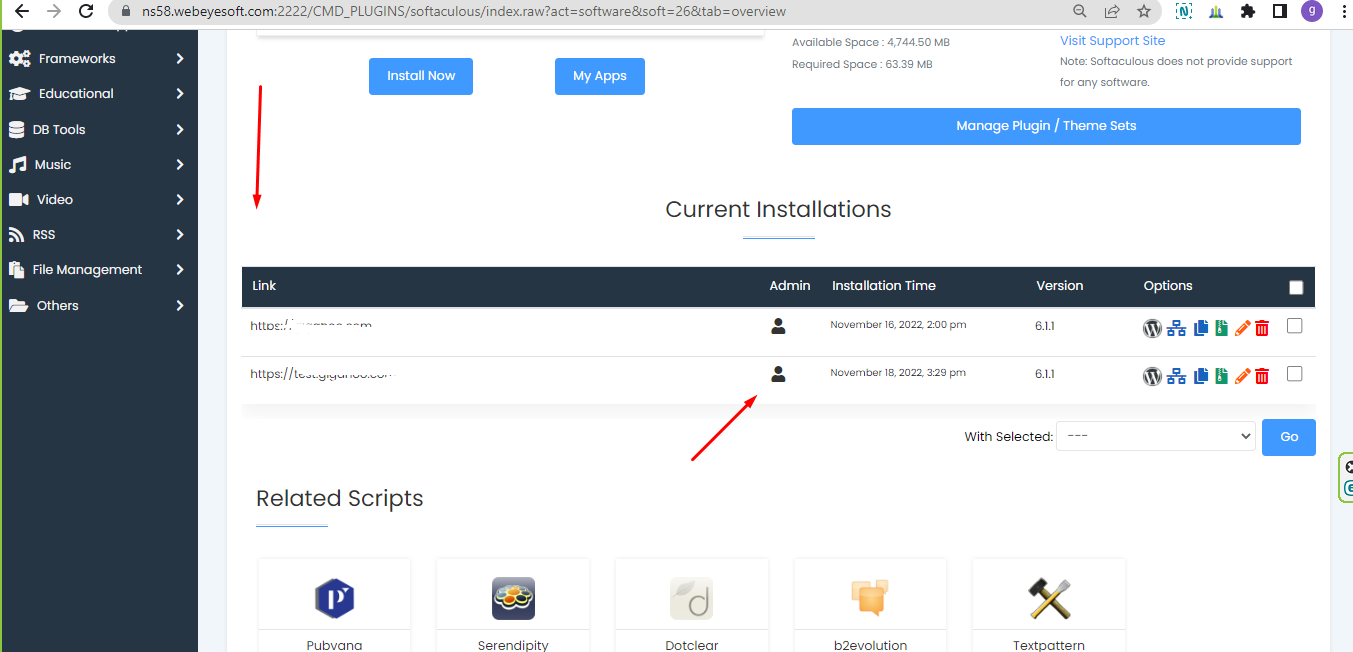
Step 3.Now you can see you login as admin your your WordPress admin panel
Now you can edit profile and change password
Now you can set new password