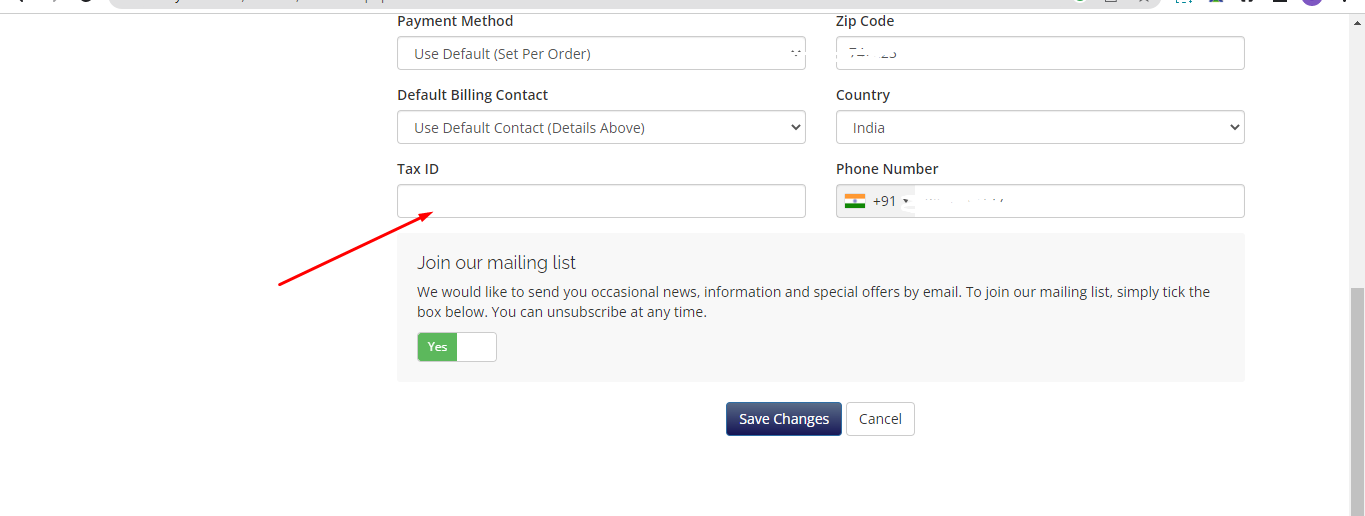Now you can add GSTIN to your client area to get benefits of GST.
login to client area https://www.webeyesoft.com/account/clientarea.php
Then Go to top left from menu and you can see Hello . ( your name ) and click on Edit account details as like below screenshot
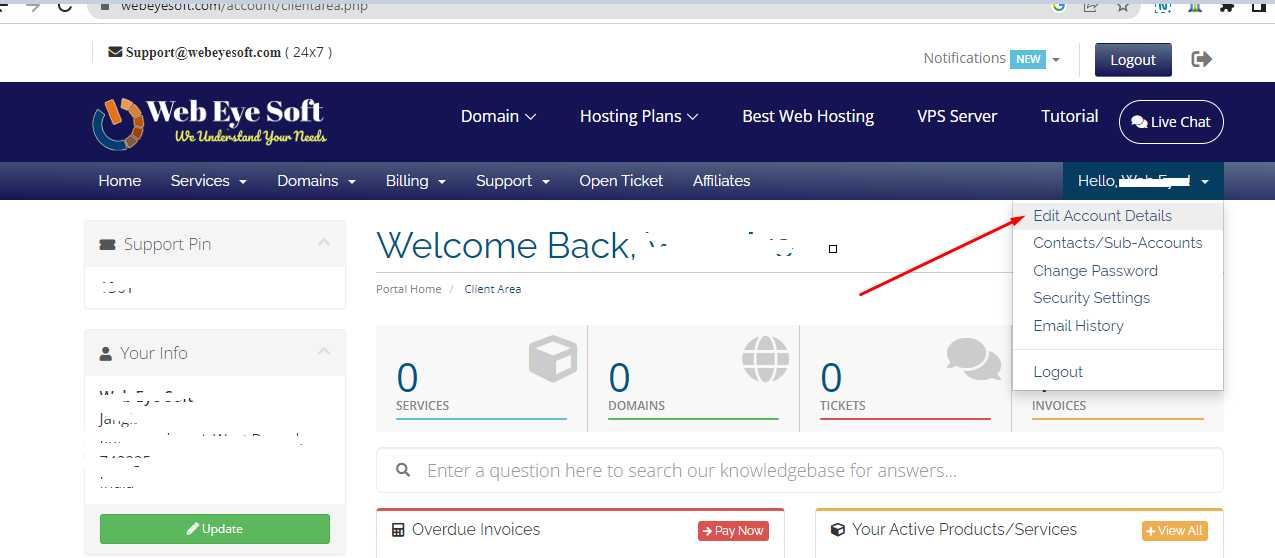
Now scroll down and you can see add TAX ID ( GSTIN ) as like screenshot