How do we create Webmail ?
On This tutorial you will know , how do we create webmail to access your business email from web hosting panel.
- login to control panel
- Go To email area and click on email , As like screenshot below
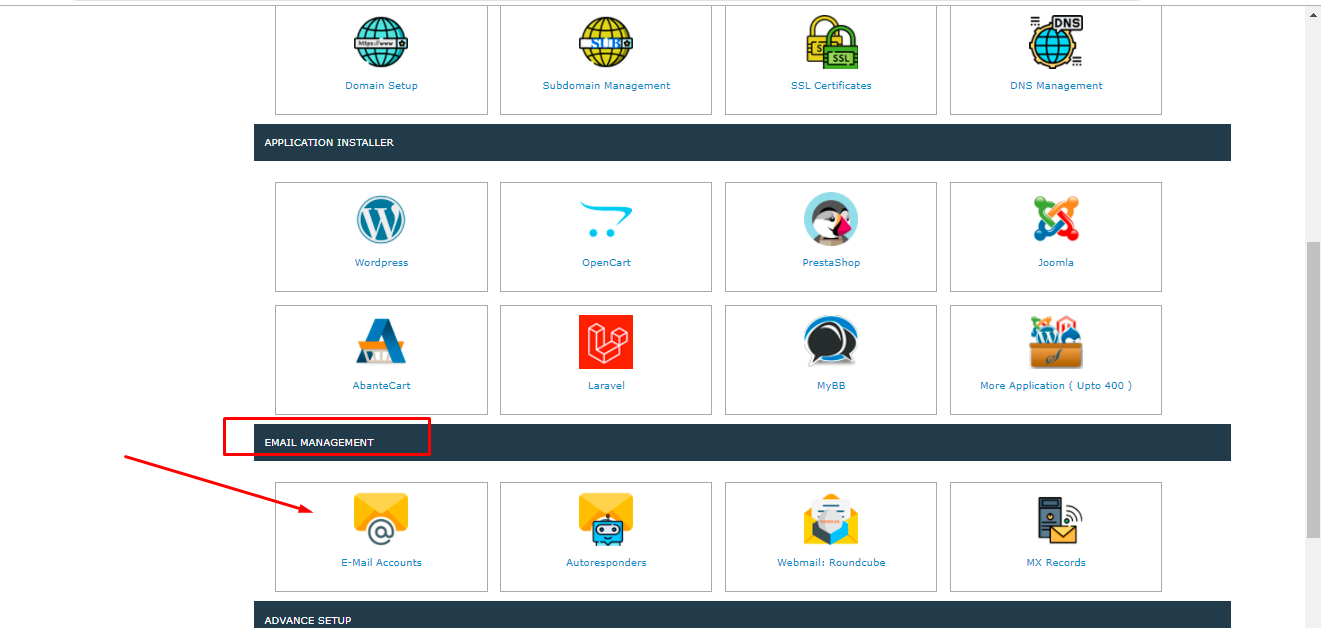
how to create email account in control panel step 1
3. Then you can create email by click this create button
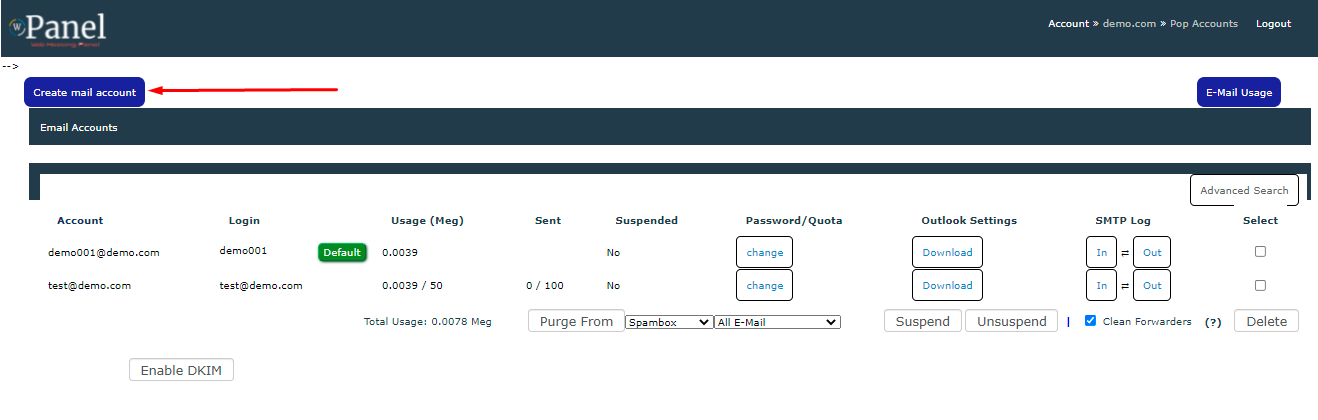
4. To login your webmail yourdomain.com/webmail
Note : to login and use webmail your domain must point our server