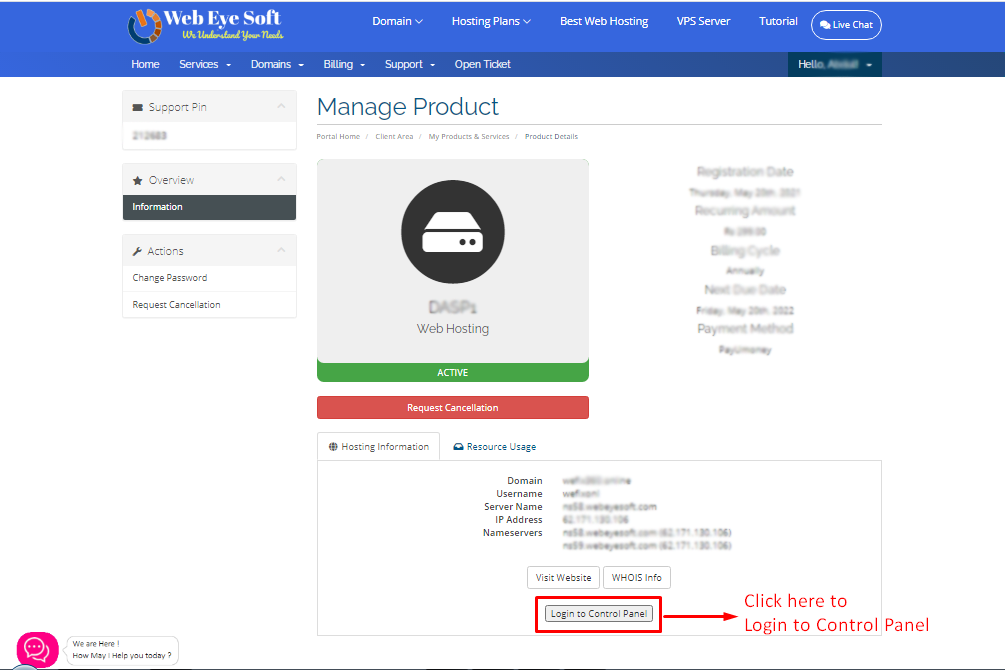Login to Control Panel Account from the Client area
- At first, open the WebEye Soft website and click on the Login button in the top right corner.
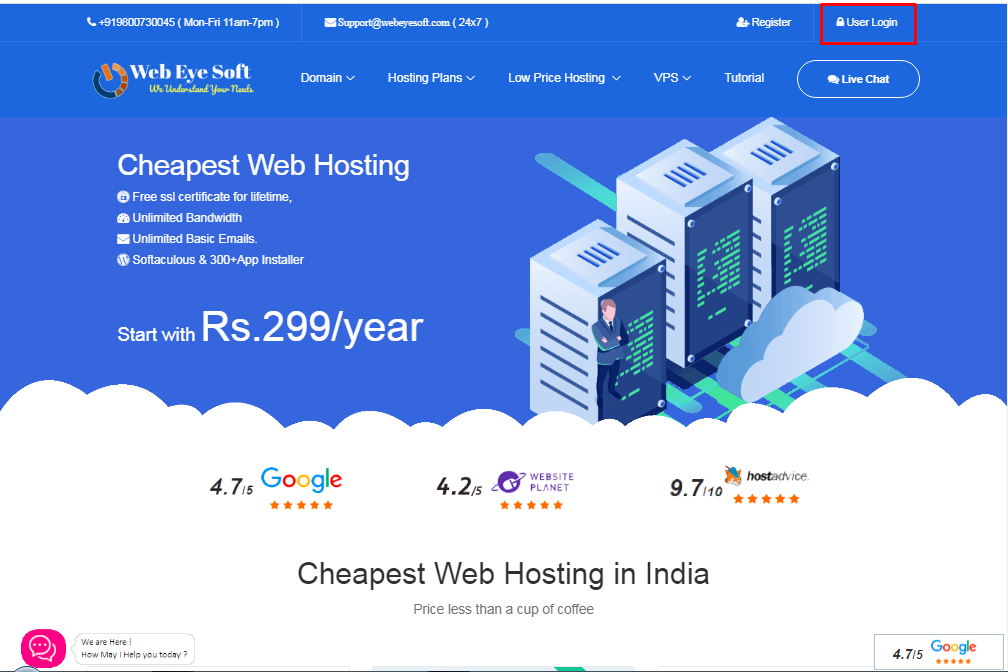
2. Enter your registered email address and password and click on the LOGIN button.
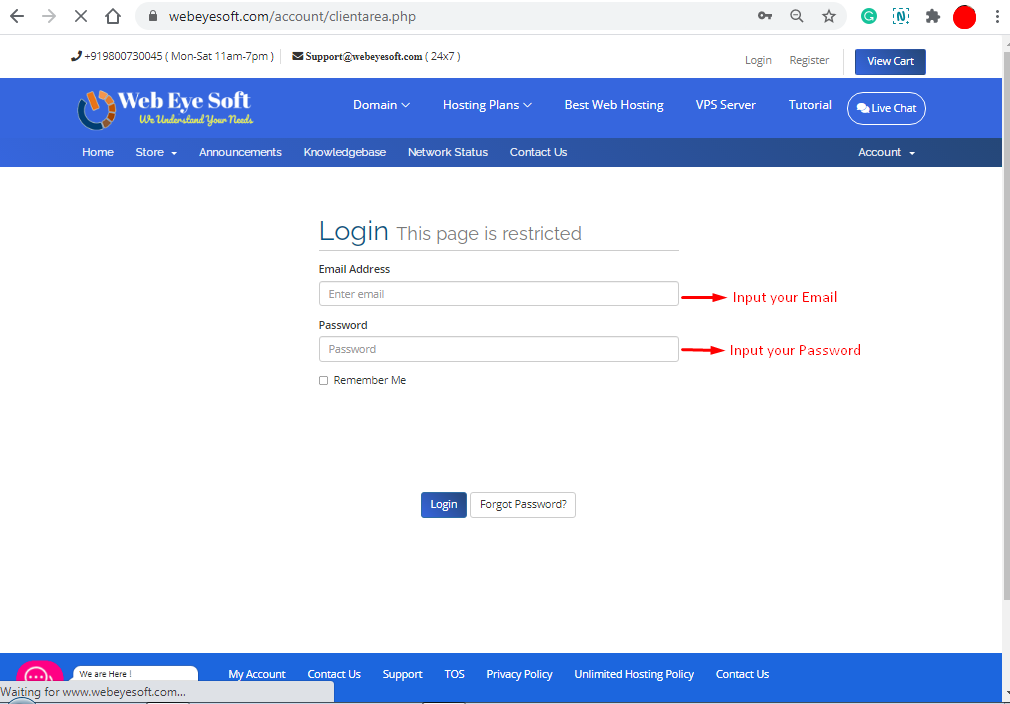
3. Then you will show a welcome dashboard, Click on the MY SERVICE option like as screenshot below.
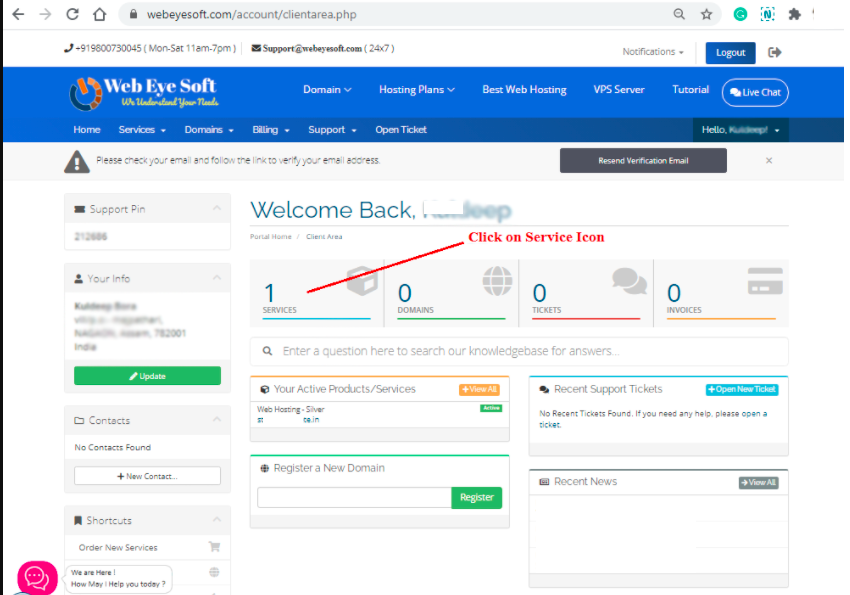
4. Then click on your PRODUCT / SERVICE option.
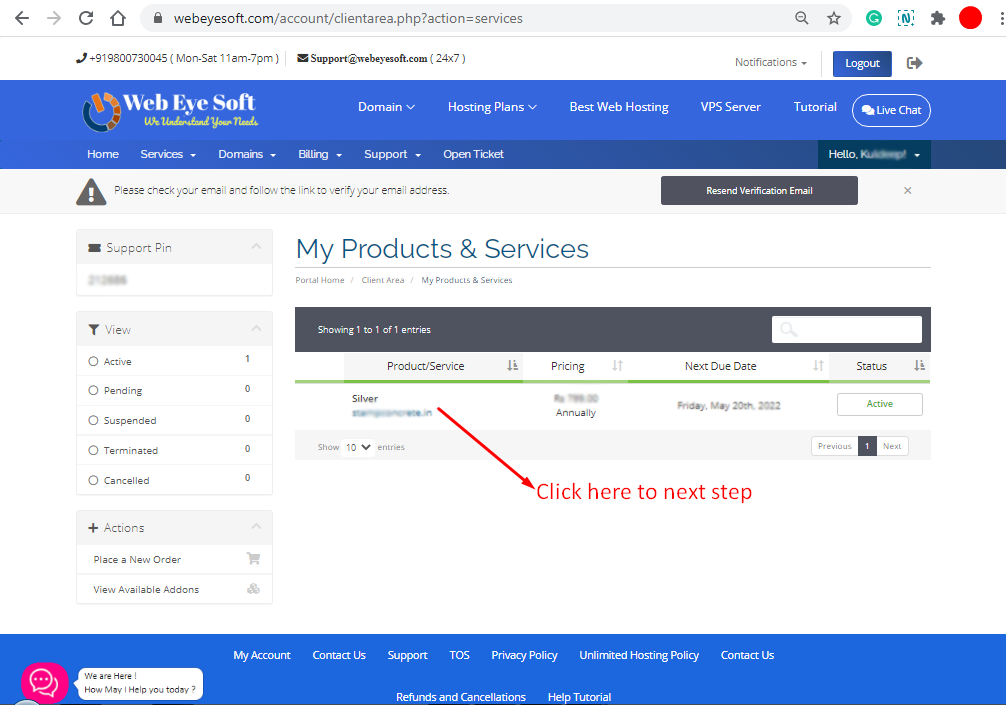
5. Then you will show the MANAGE PRODUCT page and Now you need to look at the bottom, you can show a ‘LOGIN TO CONTROL PANEL’ button. Click here to log in. You can see the screenshot below. That’s set.