Nowadays cPanel is improved lots. on this tutorial we will know how to redirect http to https in cPanel.
One year back to redirect http to https need to know right code for .htaccess
But Now cPanel make its simple .
before Start this process , you must have SSL install on your cPanel , you can do this from your self from this tutorial How To Install SSL on cPanel
1) Login to cPanel from client area
2) After login your can see search bar on top of the cPanel . Now type domain on cPanel search bar. Then click on domain name to set auto https from http protocol.
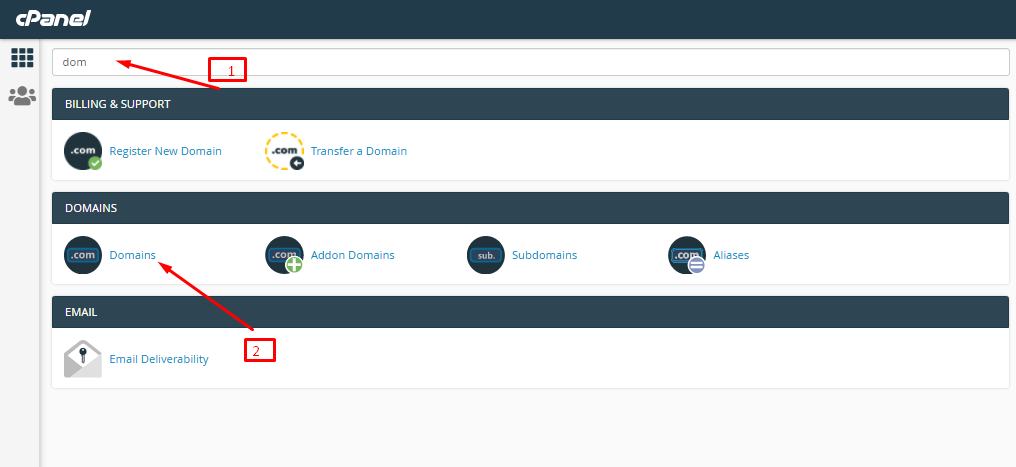
3) You can see see all domain from the list . To redirect http to https just slide button force HTTPS redirect as like screenshot below . and wait for 10 to 15 minute .
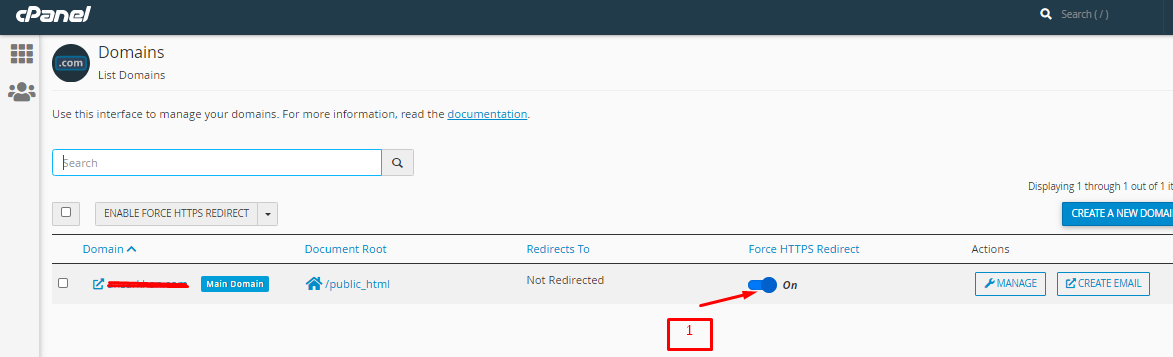
For add-one domain or this option you cant find then you need to manual code . So now you know How to redirect http to https in cPanel. If you have no cPanel then please take a look on this tutorial auto http to https from htaccess
If you have hosting with us and you not able to do this , please create ticket for tech help .