On this tutorial you will know How to transfer your domain to another domain provider.
Step:1 Visit your current domain provider’s website. and login into your client area. if login is successful, then you will see the dashboard
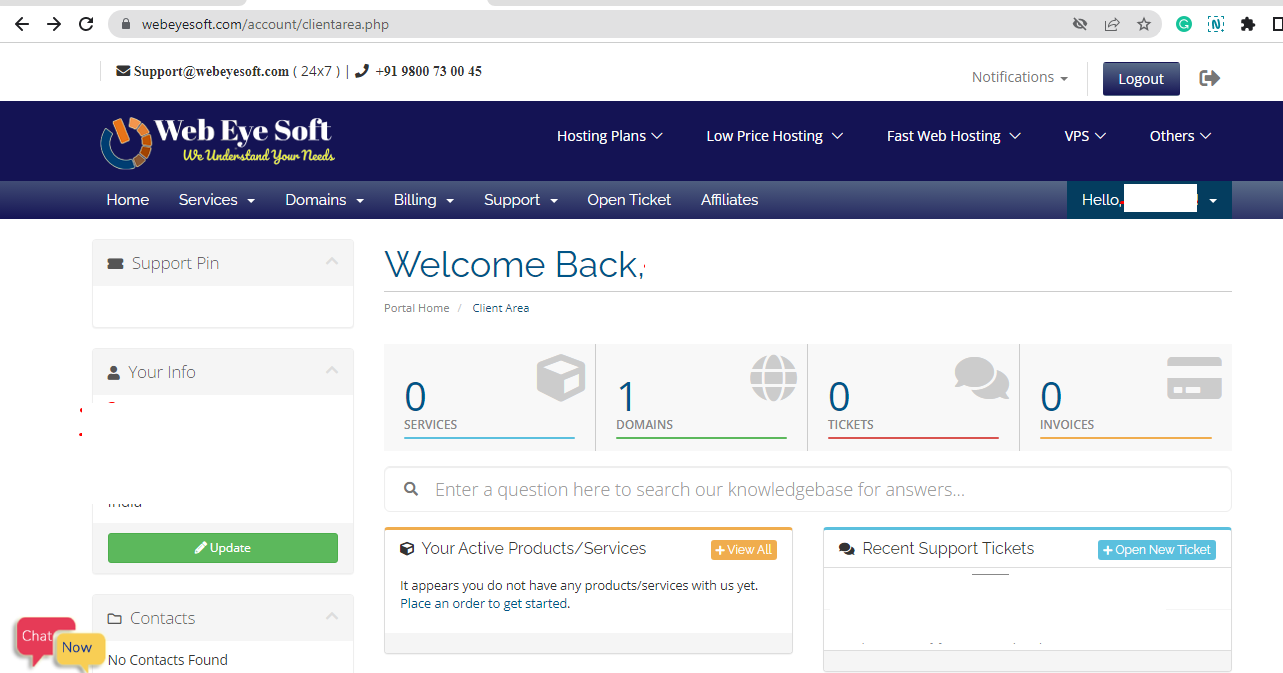
Step: 2 Click on the domain section and then click on your domain next. then you will see.
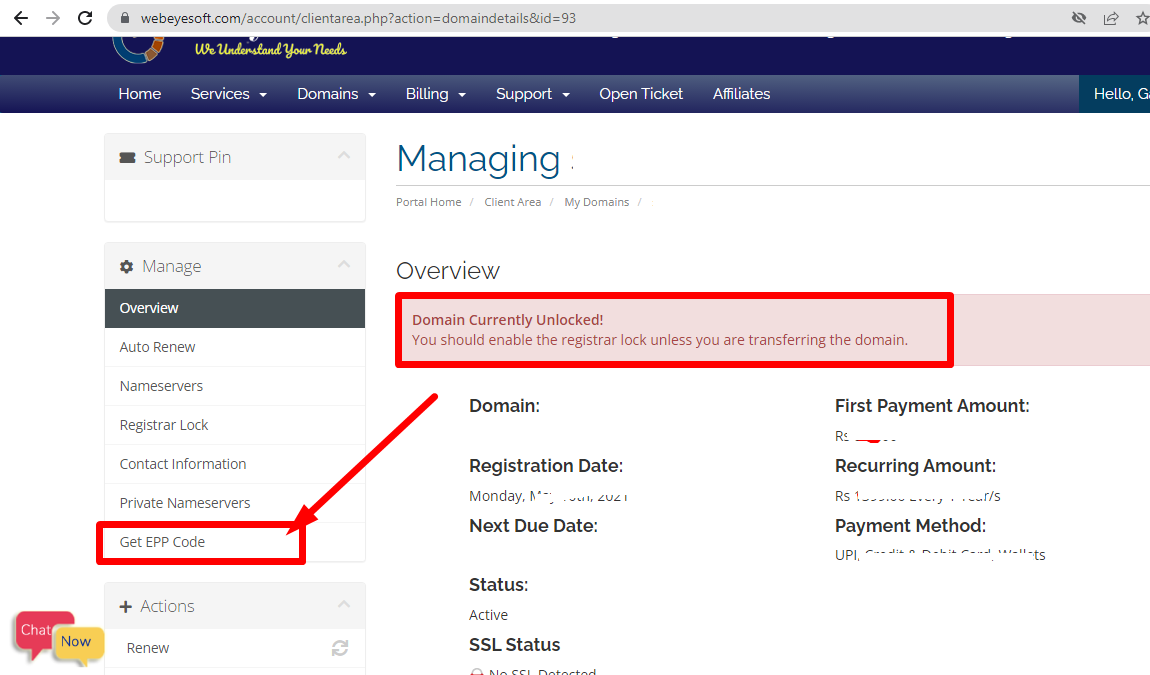
Step: 3 If your domain’s current status is “unblocked”. That means you got domain transfer permissions. Next click “Get EPP Code” then you will see get EPP Code.
Note : If your domain is locked , You need to unlock click by register unlock button on same page at left side.
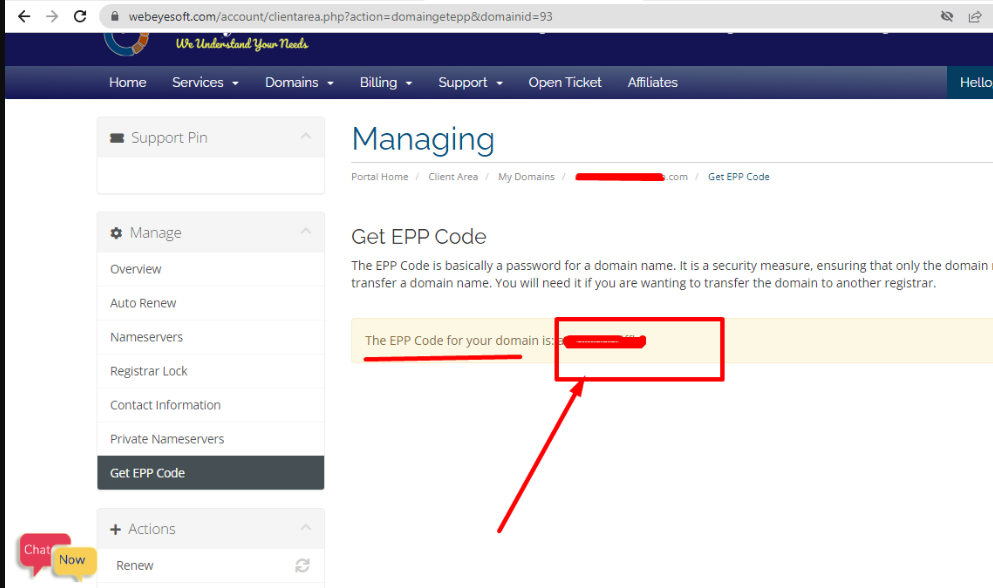
Get EPP Code
The EPP Code is basically a password for a domain name. It is a security measure, ensuring that only the domain name owner can transfer a domain name. You will need it if you are wanting to transfer the domain to another registrar.
This is last step that you need to know, how to transfer your domain to another domain provider.
Step: 3 If you get an EPP Code. then go to your new domain and provide tell your domain name and EPP Code. next, your new domain provider does all processes. Thank you