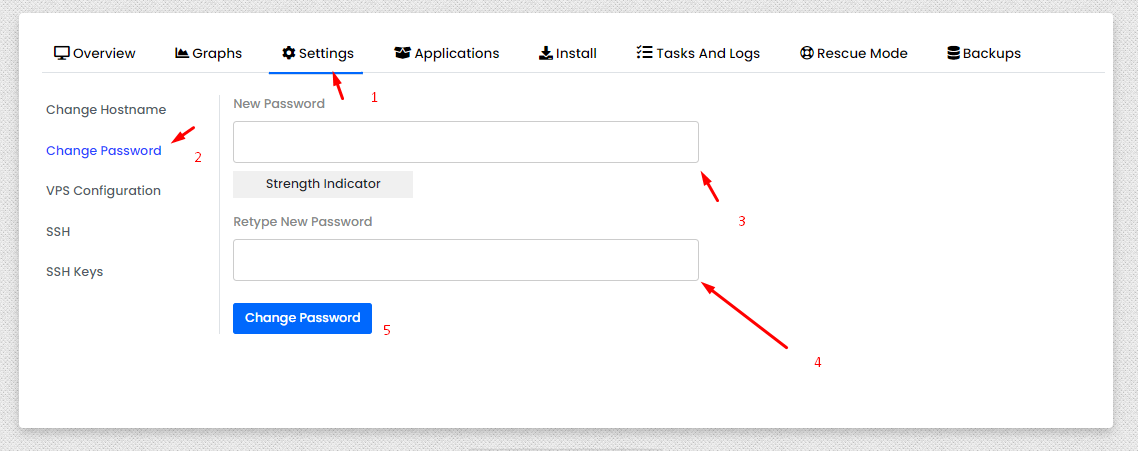On this tutorial , We will learn how do reset password for Linux VPS from Self manage panel.
With our VPS , We provide self manage panel for Self manage VPS ,
So you can Reinstall OS, Start, Stop , restart many more function from customer side without help of our support team.
Login to Self manage panel
As Per your VPS you should have VPS manage panel access . ( If you have Not or forgot , Please create ticket for help )
Now login to panel . Then go to setting option then you can found Change Password tab click on that now you can see change password option with two text box .
- New password .
- Conform password.
Enter your password and click on Change Password button .
After change you must stop your VPS and then Start to work new password .
Here is screenshot