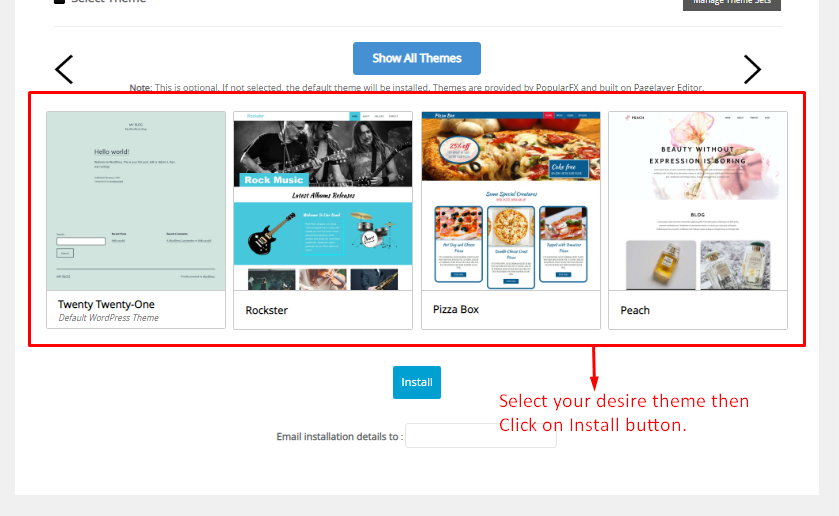To Install WordPress in Control Panel
Step – 1. At first Login to your Control Panel.
Step – 2. Scroll down to Softaculous Apps Installer and click on WordPress.
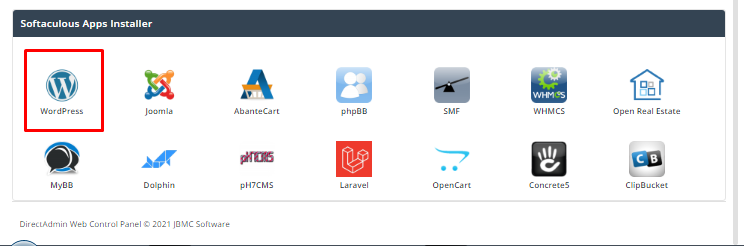
Step- 3. Click here to Install Now Button.
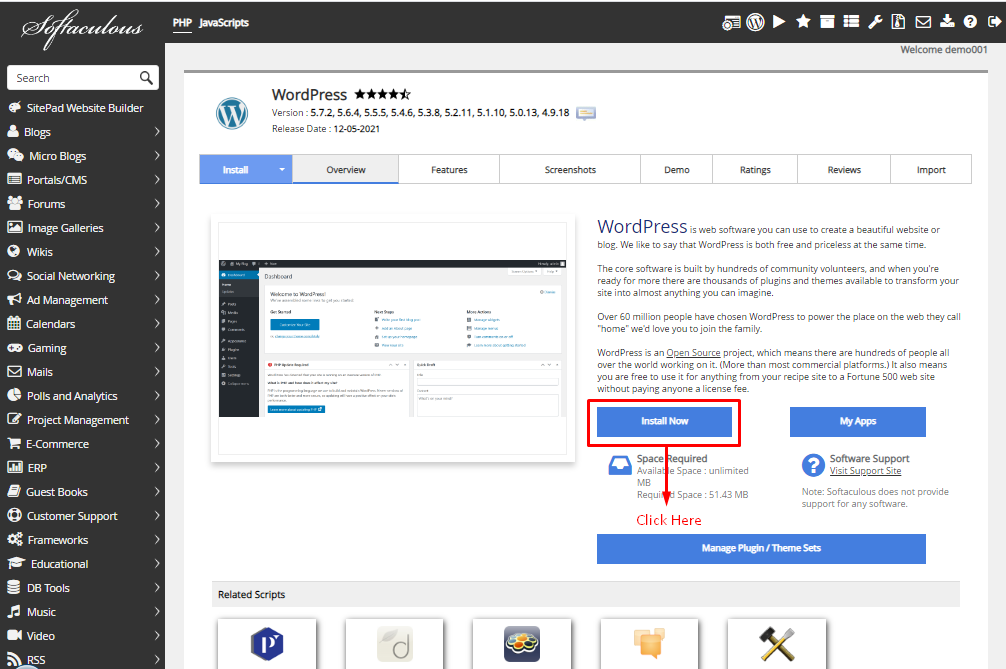
Step- 4. Now you will show the Softaculous WordPress dashboard. Now choose your version from Choose the version you want to install box. and then select your domain name. After choosing a domain name, the Must keep In Directory field empty. Look at the screenshot below.
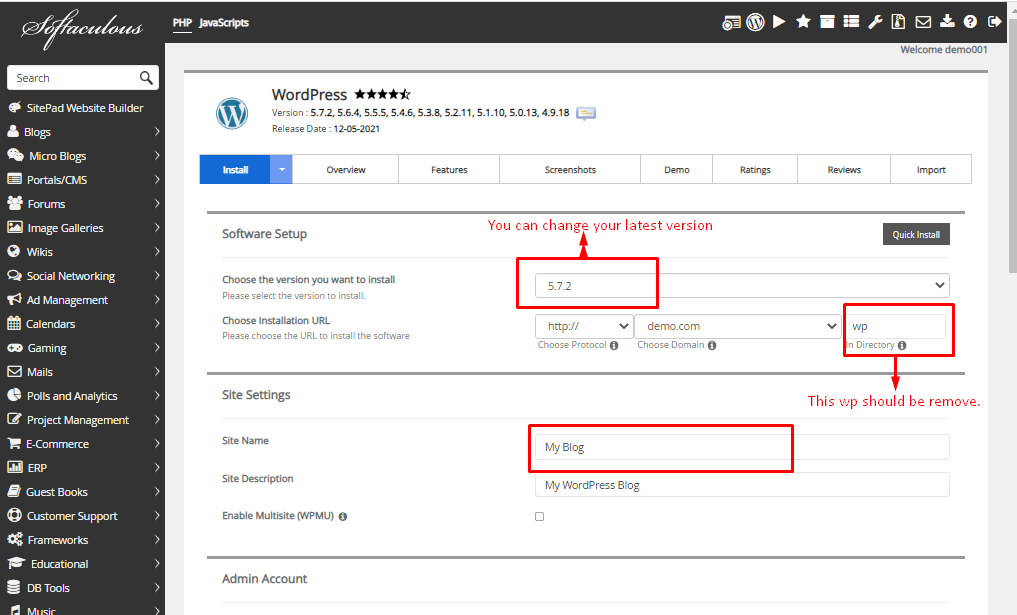
Step – 5. Then put the Username from the Username Box field and take Password from Password Box and put your Mail Account. Select Language from Language box.
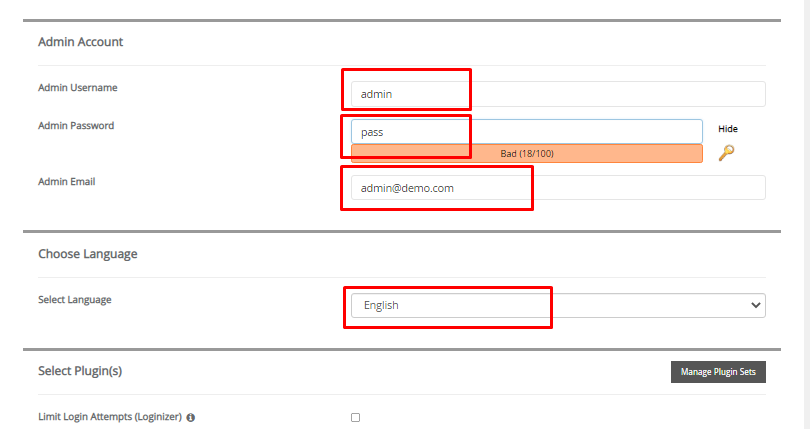
Step -6. Select the desired theme that you want to be set on your website and Click on Install Button.